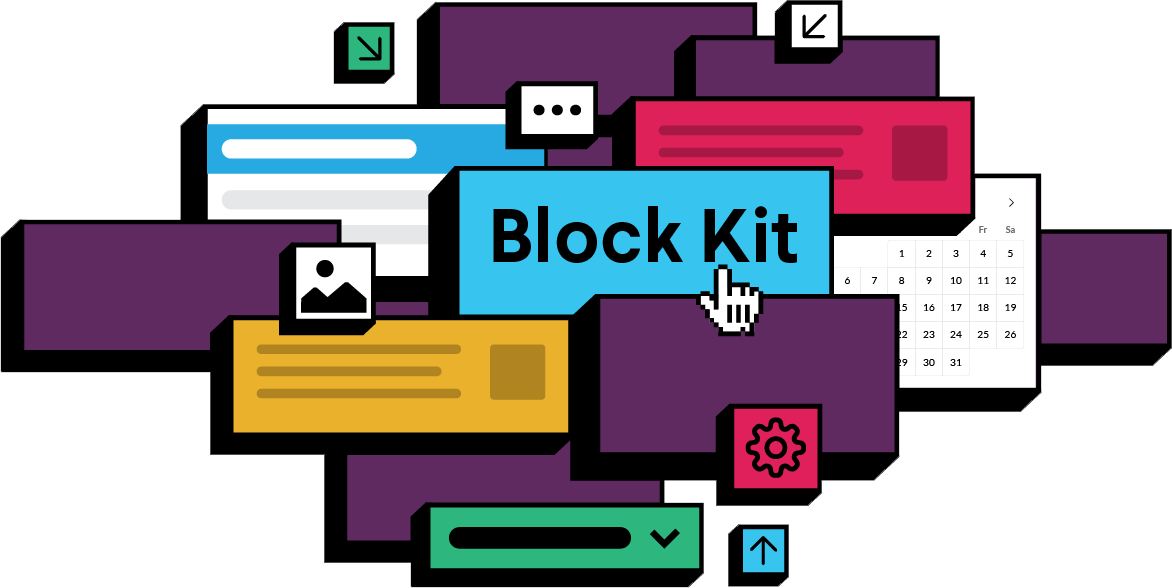Unlock your productivity potential with Slack Platform
Save time with Slack's new automations
Assemble automations using modular, shareable, and remixable building blocks.
Functions
Create modular functions that automate work in Slack and connect with your services.
Share your functions so anyone can add them to their own workflows.
Workflows
Construct complex workflows by chaining functions together.
Use your custom functions, pick from pre-defined Slack functions, or combine both to get the automations you want.
Triggers
Add triggers to customize how and when to kick off a workflow.
React to events in Slack, run on a schedule, or trigger from external services using webhooks.
Deploy ideas faster
Our developer tools simplify the most tedious parts of development and ensure your automations are enterprise-grade from day one.
Slack CLI
Fast track development by creating, scaffolding, and deploying functions and apps from the command line.
Managed infrastructure
Deploy your automations to secure and managed Slack infrastructure, so you can focus on building.
Datastores
Streamline all your standard database operations by storing, querying and deleting data on Slack infrastructure.
Your work just works, on any device
Block Kit lets you build interfaces without a UI designer. It's available for use in surfaces across all devices without any extra code.
Build Slack apps
Customize your Slack experience with apps using a wide range of APIs.